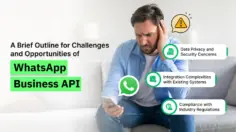The Impact of WhatsApp Business Features on Online Marketing Strategies
Digital communication has become a need in today’s business landscape. New features of WhatsApp are always unique and user-friendly.
All kinds and sizes of businesses are very much keen to improve their communication & online marketing strategies. This has pop up for an immediate need for good digital communication platforms. WhatsApp has offered WhatsApp Business for Businesses.
In this blog post, we’ll thoroughly study this platform and briefly discuss on some of WhatsApp Business features.
Business WhatsApp features are designed specifically for businesses to communicate with customers efficiently and effectively.
WhatsApp Business features help you to connect with customers directly, right where they’re already chatting.
Unlock WhatsApp Business Features
Dive into power of features, boost customer engagement today
What is WhatsApp Business and It’s Popularity
Launched in 2017 in the form of pilot programme, WhatsApp Business is a platform that is committed to helping small and medium-sized businesses to support their customer communication better. Modelled after WhatsApp, the application is much more customer-driven application and operates similarly.
However, the app offers additional features like enhanced profiles, quick responses, broadcasting & QR/link generation.
WhatsApp Business was further expanded into an API introduced to help large enterprises. This application interface can be converted into custom platforms to offer complete workplace solutions.
Some of the features offered by the API inclusive are complete message automation, shared inbox, chatbots, etc. Both the WhatsApp Business application & WhatsApp Business API enable businesses to do marketing of their products & services to a broad audience (since WhatsApp has over 2 billion users worldwide) and make use of the most advanced features like in-app payments, QR code generation, etc. This makes WhatsApp Business a prospective tool for businesses of all sizes.
Critical WhatsApp Business Features for your Business Growth
Use of WhatsApp Business is beneficiary for companies as they get a global customer gateway. To get an edge for this global reach, companies must identify & exploit critical features of the application, offering them. Here in this blog post, we have elaborated features those are helping companies to grow in present and beyond.
They are as follows:
1. Send automated replies for frequently asked questions (FAQs)

While the basic version of WhatsApp Business application only allows businesses to send greeting messages with automation and away messages to customers. A WhatsApp API chatbot provides much more options. With a WhatsApp Chatbot, you can automate chat threads to make an entire conversation autonomously and solve customer issues instantly.
For example, you can add a list of the most frequently asked questions & automate the answers based on customer responses. This capability to automate complete conversations offers multiple unique customer service prospects to upcoming companies.
2. Label your all Chats
Any company in its growth phase will have to find out the efficiency of its WhatsApp Marketing Strategy. Therefore, they need standards or parameters to segregate their customer communication to know where they stand in the sales & marketing funnel. Labels also act as a notification tool for other team members and help them to manage customer communications much better.
In other words, you may keep track of who’s who with WhatsApp Business features, using labels to sort your contacts.
To create a label in WhatsApp Business, you need to follow below steps:
- Open WhatsApp Business.
- Click on Chats → More Options (three dots).
- Click on Labels → Add.
- Enter the required name & click on OK.
Companies using WhatsApp to create 20 labels. And, they can be added to any chat by long pressing the chat and choosing the expected label.
3. Use chatbots to upskill your customer support
WhatsApp chatbots allow companies to offer prompt WhatsApp customer support efficiently via their website and digital platforms. As these are no-code chatbots, Company need not to hire any coding experts to create these chatbots and activate them at all; they can just use AI coding agents to help them with the process.
Either your team or your business partner can make these automated chatbot threads. These threads can handle multiple queries and support customers resolving their queries instantly.
As automated chatbots can be operated timelessly- 24/7 with little or even no workforce, they are the much suitable fit for small & medium enterprises.
Maximize Your Business with WhatsApp Business features
Streamline customer communication and sales with us
4. Share your catalog with products and services
One of the most unused features of WhatsApp is the WhatsApp catalogue feature. WhatsApp catalogs are also known as mobile storefronts as businesses can display all the information about their products (pictures, details & prices). This enables customers to see the product images & select the required product instantly without any chat with the team.
You can check out WebMaxy blog on how to create a WhatsApp product catalog.
5. WhatsApp Payments

In today’s challenging business scenario, sales closing in minimum events of interactions is vital. WhatsApp Payments allows companies to receive in-app payments directly through the chat window. This capability to conclude the entire sale in the app itself is mainly beneficial to small and medium companies those competing with large organizations. The best way to allied with WhatsApp Payments into your workflow process is to add them along with your WhatsApp product catalogs or automated chat threads.
6. Use quick responses and answer questions fast
Same as automated replies, WhatsApp Business (the basic version of app developed for small businesses) caters quick replies allowing users to preload frequent (regular chats/replies) and trigger them using the ‘/’ operator. WhatsApp Business features push you to answer common questions quickly.
To add messages to Quick Replies, you must follow these steps:
- Open WhatsApp Business App
- Click on More Options (three dots) → WhatsApp Business Tools.
- Click on Quick Replies → Add
- Input the desired message to the field and save.
- Now, the Quick Reply will be displayed when you press ‘/’ in the chat screen.
7. Deep analysis of messages
To grow in current business arena, it’s tough to analyze each part of your business strategy. WhatsApp Business allows companies to create distinctive conversational insights with the support of account & chat metrics. From basic reports like account activity, and the number of messages sent/delivered to custom reports based on geographical, topical and demographic segmentation, companies can generate the right insights to monitor their messaging efforts. WhatsApp Business features give you some basic statistics, so you will know, if your messages are getting through.
In addition, labels & tags can be used to further segment the data and create even more in-depth reports.
8. Facebook Shops Integrations
Facebook has added Shops to WhatsApp in 2021, which is not much known in the industry. When customers check out your company’s shop on Facebook, they can directly get connected with your WhatsApp account and can chat directly to do the deal.
This enables companies to develop an omnichannel customer experience helping them to close the sales cycle rapidly. App will give proper customer support by integrating into the customer’s workflow. So, the App will do its role for automation and support for the customer’s business.
Access Premium WhatsApp Business Features with WebMaxy
Avail Benefit from WebMaxy’s tailored payment plans.
9. QR Codes helping to connect with customers

WhatsApp QR code feature is not fully utilized by many companies since it is a relatively fresh feature. By showing QR codes on online and offline properties, you are opening opportunities for direct connection to your customers, as they just need to scan the code. QR codes are especially fantastic, if you have a mixed strategy that entrusts on both your retail and digital customers. This scan-and-go technology makes it simple for both customers and businesses for the conversions of in-app purchases.
10. Click-to-chat links that will increase leads
As Meta has taken over WhatsApp, the avenues for integrating WhatsApp into social media platforms have multiplied drastically. WhatsApp links are available for the posting on Facebook, Instagram & social platforms to reach more customers apart from website and direct communication.
As customers can just click on the given WhatsApp links to connect with your team. They can be showcased with Ads, banners, catalogs and other marketing approaches to generate quality leads.
11. Rich media and Email integration support
The best way to attract today’s customers & help your products and services is the visual content to make us apart from rest of our competition. Crafting rich media like videos and photos, images etc. Those are attractive, even though informal. Sharing them via WhatsApp will help you creating meaningful & impactful connections with your present customer database. This will also help to attract new customers. This leads to more sales because of more traffic to (your website) for your products.
Also, WhatsApp can support your Email marketing efforts. Email marketing has been an assured tool of the industry and companies can modify their email campaigns with the help of WhatsApp.
You can add QR codes with your outgoing mails to your customers, to connect directly on WhatsApp upon scanning these codes.
12. WhatsApp Web and desktop app
Even though, everyone is using Mobiles for WhatsApp communications, many businesses still prefer to use desktops for their communication activities. WhatsApp has developed desktop App as WhatsApp Web to take up the mobile version of WhatsApp on to a desktop –as it is with all features. But here you can use the downloaded data, docs with regular desktop activities, actions required on them and repost on the app on the desktop, itself.
Not using this Desktop App of WhatsApp Web is missing many things required for analytical and other required facilities.
You can use WhatsApp Web on up to 3 devices maximum to share access with the team. This enables for seamless team collaboration as compared to WhatsApp mobile app. As you can make voice/video calls with the desktop app, you can ensure that your team is updated and well-prepared to handle all queries.
13. WhatsApp Business Directory
This is the latest feature from WhatsApp Business. It helps you get searched by local customers. This is officially launched in Brazil, Indonesia, Malaysia, Colombia and the UK. The Business Directory provides a comprehensive shopping experience to customers as they can directly find out businesses via WhatsApp. They may initiate conversations & conclude the sale in the same chat.
As this expands the e-commerce shopping experience, customers will obviously search to businesses with rich trustworthy profiles. Even though this feature is about to launch in India, it’s important to keep your profile Up To Date and make sure that you are ready to be explored as soon as the Indian Business Directory is launched.
Conclusion
WhatsApp Business account features include automated greetings and away messages, quick replies, customer labels, and product catalogs. Account WhatsApp Business features like automated greetings and away messages help you save time and improve customer service.
All these features are tremendous helpful for scale up your business revenue in 2024 and beyond. Getting expertise on own with all these WhatsApp Business features demands for excellent WhatsApp Communication knowledge as well as WhatsApp Marketing strategies. So, you can get a partner like WebMaxy to deliver end results from these features to receive complete WhatsApp assistance.
With WhatsApp Business features, you can display your products in a simple, visual way.
WebMaxy’s experts’ team has experience in handling a range of WhatsApp solutions including WhatsApp API integration, no-code chatbot creation & shared inbox. For some more clarifications and doubts with other requirements, you can email us at :
info@webmaxy.co.
We are delighted to serve you always with. The latest tools and technologies to deliver exceptional outcome for your business.
Questions About WhatsApp Business? Get Individual Guidance on Features and Setup
Our experts are available to support you.
Frequently Asked Questions
The features of WhatsApp Business App are as follows:
1. Automated replies for frequently asked questions (FAQs)
2. Chats labelling / identification
3. Chatbots to upskill your customer support
4. Share your catalog with products and services
5. WhatsApp Payments
6. Quick responses and fast answers to questions
7. Deep analysis of messages
8. Facebook Shops Integrations
9. QR Codes to connect with WhatsApp
10. Click-to-chat links
11. Rich media and Email integration support
12. WhatsApp Web and Desktop app
13. WhatsApp Business Directory
Businesses prefer WhatsApp Business over the regular WhatsApp because of its specialized features. They are like business profiles, automated replies, product catalogs, with analytics. These are designed to improve customer engagement and simplify business communication.
Larger businesses find the WhatsApp Business Platform more advanced and essential because it allows greater automation, scalability, and tracking capabilities. Your business requirements and customers to reach are the factors decisive for this.
WhatsApp regular version is for the personal communication. That is also available free for iOS and Android. WhatsApp Business is another free application from WhatsApp makers only, specifically designed for businesses.
WhatsApp Business simplifies customer interactions at ease by offering tools to automate, sort, and faster reply to messages. It is made to feel and work same as WhatsApp Messenger. You can do all normal things like you do with WhatsApp, such as sending photos videos apart from text messages.
Partners will charge extra fees based on value-added services and technologies they are offering as per customer requirements. WhatsApp Business is free for accessing.
Yes. WhatsApp Business is free. It helps businesses with customer interactions, product details sharing, product catalogues etc. features helpful in their growth.
Adam Wilson
Adam Wilson comes with an experience of 12+ years in the IT industry. As a Customer Success Manager, he has been researching and trying to understand the customers’ behavior in different scenarios. He has also studied human psychology to relate it to the purchase journey of the customers. His published books on customer psychology and behavior have received many honors and awards from various enterprises.