Stay Organized in an Easier Way with Your WhatsApp Reminder
Life can seem like an endless juggling. At a time when we feel overwhelmed between important appointments and daily tasks, it’s easy to feel overwhelmed. We all have trouble remembering things! What if you could simply create WhatsApp reminder directly, the same app you use every day!
Struggling with a bunch of stuff, right? Whether it’s your own to-dos or trying to keep your team in sync, guess what? WhatsApp can be super handy. Let’s see how you can set up a quick reminder right in WhatsApp to keep things on track.
- Why Even Bother Using WhatsApp Reminders?
- Benefits of Selecting WhatsApp for Task Management and WhatsApp Reminders
- Learning How to Set WhatsApp Reminder
- Powerful WhatsApp Reminders for Businesses
- Best Practices for Effective WhatsApp Reminders
- End Summary
- Frequently Asked Questions
Table of Contents
Why Even Bother Using WhatsApp Reminders?
Well, think about it. When you’re trying to stay organized, using WhatsApp for reminders is just easy. It’s not just another ping on your phone; it’s using something you already use all the time to remember what’s important.
Plus, those WhatsApp reminders? They’re right there, not buried under a million other notifications. They just fit into your day. So, whether it’s ‘buy milk’ or ‘check in with the team,’ WhatsApp can help you stay on top of it all with a simple reminder.
Benefits of Selecting WhatsApp for Task Management and WhatsApp Reminders
So, why to bother using WhatsApp reminders for your tasks? Turns out, it’s not just easy, it can help you get more done! Think about it – using a WhatsApp reminder message can be a real game-changer.
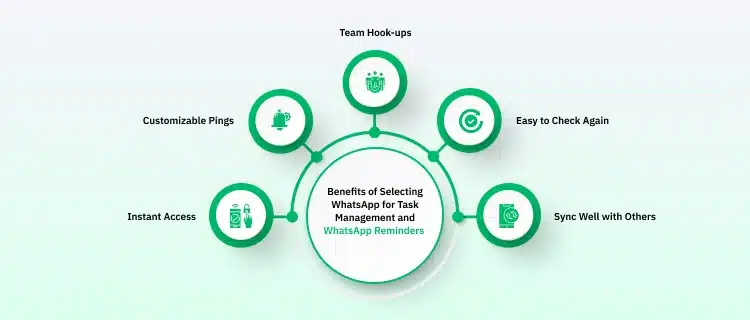
Here’s the lowdown:
- Instant Access: You’re already on WhatsApp, right? So, setting a WhatsApp reminder is super quick. No need to jump to another app – phew!
- Customizable Pings: Need a WhatsApp reminder in, say, 20 minutes? Or maybe tomorrow morning? You can tweak those WhatsApp reminders to fit exactly what you need.
- Team Hook-ups: If you’re trying to wrangle a group, WhatsApp lets you set WhatsApp reminders for everyone.
- Easy to Check Again: All your WhatsApp reminders are there in your chats, so it’s easy to see what they are all about.
- Sync Well with Others: You can connect WhatsApp with other productivity apps as well, making it type of a hub for all your WhatsApp reminders.
Now, how does using WhatsApp for a reminder WhatsApp message stack up against regular reminder apps? Well, those can sometimes feel like another thing to manage. WhatsApp? You already know it!
Setting a WhatsApp reminder just feels natural. Plus, you get those instant notifications – your WhatsApp reminder message pops up right when you need it.
Unlike some apps that might be a bit delayed. And the best part? You don’t need to download anything extra to use WhatsApp reminders! It’s all right there.
Oh, and it’s not just for reminders. You can share files, send voice notes, chat – all in the same place where you get your reminder WhatsApp message. Pretty handy, right? Makes you wonder how to send reminder in WhatsApp more often!
Learning How to Set a WhatsApp Reminder
Setting a reminder WhatsApp message? Don’t sweat it, it’s pretty simple. WhatsApp is designed to be easy, so turning it into your own little reminder helper isn’t a headache at all.
Let’s figure out how to set reminder in WhatsApp, shall we? Whether you just stick to what WhatsApp already offers, or you want to try some cool extra tools to boost your WhatsApp reminders, there are ways to make sure you don’t miss a thing with a well-timed WhatsApp reminder message.
So, let’s see how to send reminder in WhatsApp without making it feel like a mighty thing!
A Simple Way to Set Reminder in WhatsApp
Want a super simple way to set a WhatsApp reminder? Just message yourself! Seriously. It’s a direct way to send a WhatsApp reminder message. Just open a chat with your own number and type whatever you need to remember, like ‘Hey self, don’t forget to pay the internet bill!’ or ‘Quick WhatsApp reminder: call Priya about the weekend plans.’
You can even add a time, like a gentle reminder message on WhatsApp: ‘Self, follow up on that email by 4 pm.’
This trick keeps all your personal WhatsApp reminders all cozy in one chat, popping up just like any other text. It’s like having your own personal to-do list right there in WhatsApp, no extra app needed for every single reminder WhatsApp message!
Another Method for Setting Reminder in WhatsApp
So, now you want to schedule WhatsApp reminders for later?
Great, because if just messaging yourself isn’t cutting it, there are some neat third-party tools that can help you send a WhatsApp reminder message exactly when you need it. Some of those productivity apps even play nicely with WhatsApp, making it easier to handle all your WhatsApp reminders.
You can get specific – setting times, making WhatsApp reminders repeat (like every Monday for that team meeting!), or even automating stuff. Consider creating a recurring WhatsApp reminder message to remind you for sending your weekly report without a delay every time! These tools just make sure that reminder WhatsApp message pops up right when you need that nudge.
These tools work in the background to send the reminder WhatsApp message via WhatsApp, helping you stay on schedule with your WhatsApp reminders.
Searching for An Easy Way to Stay Organized?
Find how to give easy reminder message in WhatsApp.
Powerful WhatsApp Reminders for Businesses
Okay, so for businesses wishing to get better at sending reminders, there’s this cool thing called the WhatsApp Business API. Think of it as having some powerful tools to automatically send out personalized WhatsApp reminders to lots of people without much effort. This makes sure every reminder WhatsApp message gets sent out smoothly.
Whether it’s reminding folks about their appointments, following up on questions they had, or even letting them know about a special deal, this API lets you set up systems that automatically know how to send reminder in WhatsApp at just the right time. No more manually typing out each WhatsApp reminder message!
Let’s check out how this WhatsApp Business API can help businesses handle their WhatsApp reminders in a smarter, professional way. This also make sure that each customer gets a gentle reminder message on WhatsApp exactly when they need!
Automated Reminder WhatsApp Message for Businesses
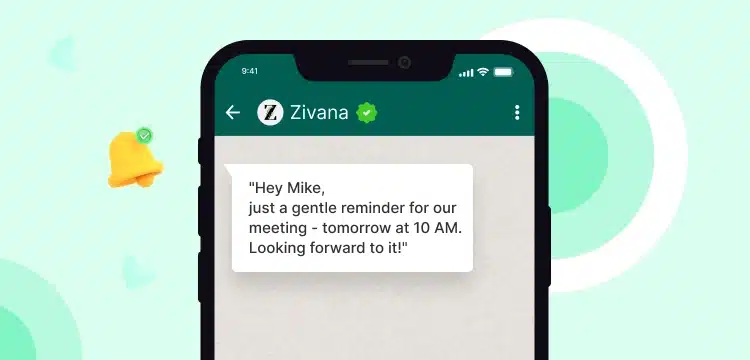
Forget manually sending each reminder WhatsApp message! Okay, so using the WhatsApp Business API is like setting up little robots to handle your WhatsApp reminder message sending! You can tell it, “Hey, when someone books an appointment,” and it’ll automatically send a WhatsApp reminder, which really simplifies how to send reminder in WhatsApp. For example, a doctor’s office could have it send out WhatsApp reminder messages for appointments, which means fewer people forgetting they had one – that’s a nice gentle reminder message on WhatsApp in action!
You can also set it up to automatically send updates about orders, when something ships, or even WhatsApp reminders for events. You don’t have to do it all by hand, so every customer gets a reminder WhatsApp message that’s relevant to them. If you connect it to your customer info system, WhatsApp can even send personalized WhatsApp reminders that keep everyone in the loop with a helpful reminder WhatsApp message.
Customizing Reminder Templates for Your Business Needs: Crafting the Ideal Reminder WhatsApp Message
One of the cool things about the WhatsApp Business API is that you can make your WhatsApp reminder templates your own. You can design them to match how your brand looks and sounds, pop in personal details for each customer in the reminder WhatsApp message, and even throw in pictures, videos – the works! This shows more personalised and professional WhatsApp reminder message at the same time.
You can make a well-designed WhatsApp message template for your sales related reminder messages or asking for gentle reminder for a payment from a customer, or giving reminder for booking or finalising an appointment for your customer etc. This gives your reminder message the required effectiveness. You can really tweak each reminder message to fit exactly what your business needs and make things smoother for your customers through your reminders.
Best Practices for Effective WhatsApp Reminders
Okay, just setting WhatsApp reminders isn’t the whole story, right? You expect people to see them and do certain thing about it!
A few simple tricks can make your WhatsApp reminders way more effective, whether it’s for your own to-dos or if you’re a business sending out a reminder WhatsApp message. Getting the timing, how you say it, and making it personal really matters for how your WhatsApp reminders land.
Making Your WhatsApp Reminder Messages Personal
when a WhatsApp reminder feels like just for you, you’re much likely to pay attention. To send a generic kind of message to all, try to put on personal touch for everyone in the message. Use the first name or send out in a specific detail about what it’s about in the reminder message on WhatsApp.
For example, in place of just saying, “Reminder: Meeting tomorrow,” try:
“Hey [Name], just a gentle reminder for our meeting – tomorrow at 10 AM. Looking forward to it!”
Making the WhatsApp reminder feel more personal makes a big difference. It’s way more likely to get noticed and acted on, making sure your reminder WhatsApp message does its job.
Timing Your Reminder WhatsApp Message for Maximum Impact: Knowing When to How to Send Reminder in WhatsApp
Consider the perfect timing, when you wish to send a WhatsApp reminder message. The reminder message must receive the recipient on time, not too early to take the next step or not too late for the required action. It’s all about finding that sweet spot when you how to send reminder in WhatsApp.
Think about it for appointments. Sending a WhatsApp reminder message a day before and can be another gentle reminder message on WhatsApp a few hours before usually work well.
And for business stuff, like when payments are due or a sale is ending? Sending an initial reminder WhatsApp message a few days ahead and then a little nudge closer to the deadline for your WhatsApp reminders tends to be a good plan. Basically, if you put a little thought into when you send those WhatsApp reminders, they’ll be way more effective.
End Summary
Using WhatsApp to set WhatsApp reminders, whether it’s just sending a quick WhatsApp reminder message to yourself, using some cool add-on tools to figure out how to set reminder in WhatsApp for later, or even using the fancy WhatsApp Business API for work stuff and sending a nice gentle reminder message on WhatsApp, can actually be a really great way to stay on top of things.
When you make your WhatsApp reminders feel a bit more personal and think about when you send each reminder WhatsApp message, it can really make a difference. So, why not use what WhatsApp can do to make your WhatsApp reminders a bit smarter, easier, and more helpful today? Keep everything in one spot and you won’t miss a thing, all thanks to getting those reminders when you need them.
Any Query or Need Personalized Assistance?
Our WebMaxy team is here to help you.
Frequently Asked Questions
The regular WhatsApp doesn’t natively do those repeating WhatsApp reminders. But You can totally get around this with some other apps or if you’re using the WhatsApp Business API – that lets you set up automated, repeating WhatsApp reminder messages. Pretty neat for those weekly to-dos.
Think of the API as a super-helper for businesses. It lets you automatically send out reminder WhatsApp messages, make them personal for whoever’s getting them (gentle reminder message on WhatsApp, anyone?), and send them to lots of people at once. Basically, it makes handling WhatsApp reminders way easier and smoother if you’re running a business.
Yep, absolutely! In case of using the WhatsApp Business API by you, it can be linked up with your CRM or ERP. This means you can automatically send out personalized reminder WhatsApp messages on basis of your customer’s information with you, making more effective WhatsApp reminders in your case.
In case you’re just using WhatsApp to message self for WhatsApp reminders, there aren’t really any limits for you to send them. Anyhow, if you’re using third-party tools or the WhatsApp Business API platform to manage your WhatsApp reminders, there will be certain rules depending on the plan you’re on. So, something to keep in mind if you’re looking at how to send reminder in WhatsApp on a larger scale.
Adam Wilson
Adam Wilson comes with an experience of 12+ years in the IT industry. As a Customer Success Manager, he has been researching and trying to understand the customers’ behavior in different scenarios. He has also studied human psychology to relate it to the purchase journey of the customers. His published books on customer psychology and behavior have received many honors and awards from various enterprises.



