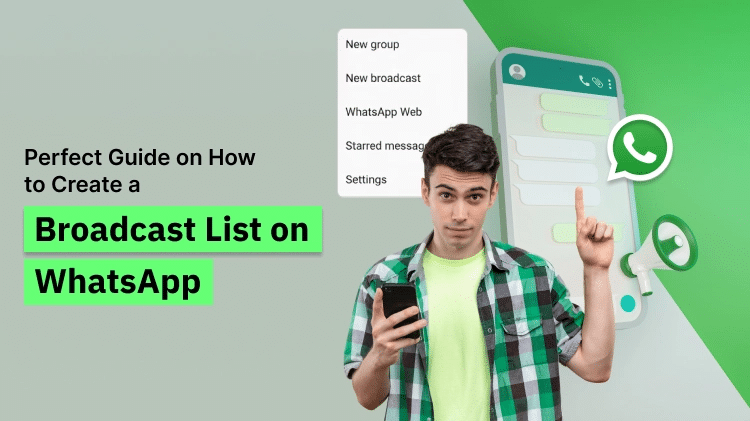Perfect Guide on How to Create a Broadcast List on WhatsApp (2025)
Whether you are welcoming people to an event of a new product launching or offering customers with a remarkable update. For you, it is a complete labour task to send a common message to each of your contact personally. This is a complete waste of productive time of yours.
You could use the same for other important tasks.
Struggling on how to find broadcast list on WhatsApp? We will guide you through the process, so you can access your lists and send messages easily.
Heres where Broadcast Lists WhatsApp can help.
Imagine being able to send the same crucial message to several contacts with a single click giving each recipient the impression that it was sent to them directly. You and your audience will communicate clearly and directly without the clutter of group chats or awkward cross-talk.
Want to know how to see your broadcast list in WhatsApp? Our guide will explain you exactly where to find, manage them.
In this guide you’ll learn how to set up WhatsApp Broadcast Lists manage them effectively and use them to simplify your communications whether handling a small business or managing a large audience.
A WhatsApp Broadcast List: What Is It?
All things considered a WhatsApp Broadcast List is an effective communication tool. Without having to deal with sending separate messages or setting up a group where everyone can communicate it enables you to send the same message to several contacts at once.
What it sets apart: The message appears to the recipient as though it was sent to them, preserving the human element which is vital in business or customer-focused exchanges.
WhatsApp groups and broadcast lists differ from one another. There are some major differences between WhatsApp Groups and Broadcast Lists.
| Key Aspect | WhatsApp Group | WhatsApp Group |
|---|---|---|
| One-way communication | All members can see and communicate with one another. | Able to speak with each recipient directly when using broadcast lists. |
| Privacy | Group members can view each other’s names, phone numbers and responses which occasionally causes pointless discussions or interruptions. | By keeping responses confidential broadcast lists solve this problem. |
| User Experience | Visible to others feels like common message. | Visible to others, but still feel like personalised. |
Requirements for Using Broadcast Lists
Before you start using WhatsApp Broadcast Lists, it’s required to understand the limitations and criteria to make them work effectively.
Here are the basic requirements:
1. The requirements for contact. Your number must be saved in the contacts of the people you want your message to reach. This is among the most important components of an effective broadcast list. Even though, your broadcast message is nicely written it won’t reach to those contacts (or contact), if your number is not saved with them. This requirement guarantees that your audience is already somewhat engaged because they have chosen to save your number and it also prevents the broadcast from becoming spam.
2. Capacity of the list. There are 256 contacts that can be added to each broadcast list. For larger businesses this might seem restrictive but it’s simple to create multiple lists to divide your audience into groups according to geography interests or other pertinent factors. You can reach the right audience with the right message by using this segmentation.
3. No limits on creation. The ability to create an infinite number of lists is one of WhatsApp Broadcast Lists best features. You can make as many lists as necessary to efficiently arrange your communications whether you want distinct lists for customers leads or various product categories.
This adaptability enables you to manage sizable audiences while maintaining customized messaging for every group.
Creation of a Broadcast List
Are you anxious how to make a broadcast list on WhatsApp? Get the easy steps to create one and start messaging various contacts at once.
Although making a WhatsApp Broadcast List is easy there are a few steps to follow to make sure your list functions properly.
To assist you in getting started here are the steps to follow-
Set up a Broadcast List
- Go to WhatsApp: Open the WhatsApp and refer to the chat screen. The Menu (having Three Dots vertically placed) is in the upper-right corner of the app screen. Click on it.
- Select New Broadcast: Click New Broadcast from the drop-down menu.
- Add Contacts: Select the people you want to add to the broadcast list. Keep in mind that they should have your phone number on file.
- Press Create: Your WhatsApp broadcast list will be ready, as you press on the ‘Create’ button upon addition of all your contacts.
You will now see a chat window with your new broadcast list. Just like in any other chat window you can send messages in this one but each person on the list will receive a separate message.
The Experience of the Recipient
The fact that recipients of WhatsApp Broadcast Lists receive the message as though it were sent to them directly is one of its main benefits. They will respond to you directly and won’t be aware that they are a part of a larger list. This keeps the private and intimate feel that makes this feature so useful for both individuals and businesses.
Important Things to Remember When Making Lists.
- Contact saved status: Make sure your recipients have saved your number by checking the Contact Saved Status option. Your broadcast message won’t reach them if they haven’t.
- Keep List Updates: To make sure youre reaching everyone on your lists update them frequently as your contacts expand. To keep your lists, current its simple to add or remove recipients whenever you want.
You may occasionally need to make changes to your WhatsApp Broadcast List after you’ve created it. WhatsApp makes simple managing changes either it’s renaming the broadcast or updating the contact list.
Accessing and Editing a List
To do changes to a current broadcast list, refer these steps:
- Open WhatsApp with navigation to the chat window.
- Select the Broadcast List: Locate the broadcast list you wish to modify by scrolling via your chat list.
- Broadcast List Info can be selected by tapping the Menu (Three Dots).
This will give you all the details of your existing list with the recipients.
You can then adjust as needed.
List Name to Change
The steps below can help you rename your broadcast list so that it is easier to find.
- Visit the Broadcast List Information page.
- Press on the name field or pencil icon.
- Confirm by entering the new name.
Giving your broadcast list a new name can help you better segment and organize your communications particularly if you oversee several lists for various audiences.
Adding or Deleting Recipients
These steps will make it simple for you to change your recipient list.
- To view the recipients list, scroll down in the Broadcast List Info section.
- Select a contact from your address book by tapping Add Recipient to add them.
- The contact can be deleted by long pressing its name and choosing Remove.
This feature is handy when you regularly update your list based on customer changes new contacts or people who no longer need to receive your messages.
Deleting a Broadcast List
At some moment, you will not need any more your broadcast list. In that case, you need to delete the same.
Deleting a broadcast list is easy and may help you stay organized.
1. Steps to Delete a Broadcast List
- Start WhatsApp and browse to the chat screen.
- Find the Broadcast List you want to delete.
- Tap the Menu (with Three Dots vertically shown) at the topmost-right corner.
- Select “Delete Broadcast List”.
This action will delete the list from your chat screen. But nothing to worry. Deleting a broadcast list will not delete your contacts. The recipients will be saved in your phone’s contact list.
2. Optional Steps for Deleting Media
If your broadcast list is with multimedia like images or videos, these files can consume space on your phone.
To free some storage, apply these steps:
- Go to the Settings in WhatsApp.
- Click on Storage and Data, then select Manage Storage.
- You can delete media files related with your broadcast list from here.
Removing unrequired media can help keep your device clutter-free while enabling you to maintain required contacts and chats.
Limitations of Using Broadcast Lists
Even as an effective communication tool WhatsApp Broadcast Lists have certain drawbacks. Those might limit how you use them for more complex campaigns or purposes.
A few things to consider are as follows.
1. 256 contacts is the broadcast limit.
A maximum of 256 contacts may be included in each broadcast list. This might be enough for small to medium-sized businesses but to reach your entire audience with more extensive campaigns you will need to create multiple lists. You can deal with this restriction by grouping your contacts into distinct lists according to criteria like location or client preferences.
2. Contact saving is necessary.
Only those recipients who have saved your number in their contacts will see your broadcast message. Regardless of the content if your number is not saved the message will not be delivered. Businesses must take this into account because it guarantees that your audience is already somewhat interested and open to receiving updates.
3. Lack of scheduling and automation.
There is no automated or scheduled messaging available with WhatsApp Broadcast Lists in contrast to certain marketing platforms. This means that if you need to reach your audience at certain times you will have to manually send your messages which can take a lot of time.
4. Limited content and formatting.
Multimedia (documents videos and images) and simple text formatting (bold or italics) are supported in broadcast messages. When producing more interactive or visually dynamic content there are restrictions.
The dynamic potential of your broadcasts is more limited by the activation to embed buttons or hyperlinks directly inside the message.
Effective Tips for Effective Broadcast Messaging
To optimize the impact of your WhatsApp Broadcast Lists, making engaging, clear, messages and expecting for prompt action is important.
Refer below a list of effective tips to help you get the real returns of your broadcast messaging:
- Personalization
- Clear, focused Messages
- CTA – (Call-To-Action)
- Value Proposition
- Creating a Sense of Urgency
- Visual Appeal
- Optimal Timing and Frequency
- Testing and Refining Templates
Conclusion
WhatsApp Broadcast Lists allow you to speak with many contacts at once in a private and efficient manner. This feature lets you send a single message to many recipients each of whom will view it as a private conversation unlike group chats.
This is revolutionary in terms of ensuring that your message is consistently communicated protecting privacy and speeding up communication. It’s easy to quickly and efficiently reach the right people with broadcast lists whether youre sharing a promotional offer a private message or a significant update.
Broadcast lists can become a crucial component of your communication strategy with a little preparation. Prioritizing personalization succinct messaging and well-timed messaging will help you make sure that your messages are understood by your audience.
Despite certain drawbacks like the contact cap and lack of built-in automation these lists are incredibly valuable because they make it simple to connect directly and personally with your audience.
In case of queries, contact the WebMaxy team at info@webmaxy.co.
Want to Reach All Your Friends at Once Without a Group Chat?
Find how to make and use a WhatsApp broadcast list today
Frequently Asked Questions
WhatsApp broadcast list is a feature used to send a single message to multiple people at once. It’s not at all like a group chat because the message reflects as an individual conversation for each recipient. This gives you to interact with a large audience while retaining the privacy of contacts.
To create a WhatsApp broadcast list, switch to your “Chats” tab and choose “New broadcast” from its menu. You may then choose the contacts you want to add and click to make the list. This is the first ever step to send one message to many people.
You can add 256 contacts maximum to a single WhatsApp broadcast list. It’s very important that all recipients have saved your number in their contacts to receive the message. You can make as many separate lists as you wish to reach a large audience.
WebMaxy is a solution for businesses that plan to go beyond the limits of regular WhatsApp broadcast lists. It enables you to send to a larger number of contacts, automate responses with an AI chatbot, and schedule campaigns. This supports you to upgrade your communication and engage with customers more effectively.
Adam Wilson
Adam Wilson comes with an experience of 12+ years in the IT industry. As a Customer Success Manager, he has been researching and trying to understand the customers’ behavior in different scenarios. He has also studied human psychology to relate it to the purchase journey of the customers. His published books on customer psychology and behavior have received many honors and awards from various enterprises.