Turn Conversations to Conversions with WhatsApp Business in 2025
Due to everyday increasing users worldwide, crossing total users more than 2 billion shows the popularity of WhatsApp. As digitalization is the new ray of hope for the world now, global businesses are searching fast and reliable ways for their product promotions and services and make it to a larger audience.
As instant messaging marketing is highly beneficial in today’s digital arena, WhatsApp Links and WhatsApp Managers supports in better customer engagement with more lead conversions.
In this blog article, let us breakdown how WhatsApp Business pass on benefits with its many features to businesses today.
Let us brief them here one by one.
Set Up your WhatsApp Business with Comfort
Discover all the tools helping you stay closer to your customers
- Instant Messaging for Businesses
- WhatsApp Business App vs WhatsApp Business API
- All Details Regarding WhatsApp Business App
- Details for WhatsApp Business API
- Which One to Select?
- Importance of Regular WhatsApp Business Backup
- How to Backup WhatsApp Business Chats
- How to Transfer WhatsApp Business to Another Phone
- WhatsApp Business Restore
- Secure Storage: Where and How to Save WhatsApp Business Backup
- The Future of WhatsApp Business Backup: What to Expect and How to Prepare
- Understanding WhatsApp Business Web
- Benefits Upon Use of WhatsApp Business Web
- Setting Up WhatsApp Business Web
- WhatsApp Business Web: Features and Functionalities
- Conclusion
- Frequently Asked Questions
Table of Contents
Instant Messaging for Businesses
Today, almost 98% of users read the message related with business and get connected with it. So, it becomes need of the hour to add WhatsApp messaging in your business’s digital marketing strategy.
In 2018, WhatsApp Business gets into the limelight. It got only improved with rising business users with a continuous adding of new exciting features. The mentionable user range worldwide of WhatsApp and WhatsApp Business in turn, has highlighted.
Up to January 2025, WhatsApp has more than 2.95 billion monthly active users worldwide, making it the very popular instant messaging app globally. As per the projections, it is likely to grow by 3.14 billion globally, highlights the rising significance of WhatsApp Business in the global business communication scenario.
WhatsApp is available across 114 countries with a diversified user range. This shows the global reach of WhatsApp platform.
Users can continue to use all the features given to them already, as usual.
So, the WhatsApp Business App works well for small-scale use, but it’s a bit limiting — only a handful of users can access it, and much of the setup and daily tasks still need to be done manually.
WhatsApp Business App vs WhatsApp Business API

Due to higher user engagement on WhatsApp, many businesses incorporated WhatsApp in their business communication and marketing strategies. Then, WhatsApp come up with their WhatsApp Business version.
As per Oberlo, more than 5 million businesses have utilized WhatsApp Business for their effective connection with the customers and prospective customers.
This app makes business communication seamless with additional features for prompt messaging in the workplace. This is certainly true for workflows such as payment notifications, customer support, and sales and marketing!
As mentioned, we have two different WhatsApp Business versions available for businesses based on their requirements:
WhatsApp Business App
Tailor makes for small and medium-sized businesses, WhatsApp Business App is free and available for all SMEs to connect easily with their customers via a smartphone application. A limit of five devices maximum (only one smartphone is enough and permitted) may be used to log in at the same time. There are certain limits for features in this multiple device login.
WhatsApp Business API
WhatsApp Business API is suitable for large businesses with a large messaging volume. It also comes with more business-specific features that can be used for upgrading the business.
All Details Regarding WhatsApp Business App
WhatsApp Business is a popular iOS and Android messaging applications for small business owners. It supports them for connecting with their prospects and consumers in a more trusted manner and is also available for free on Android and iPhone. WhatsApp Business creates interacting with customers easy by offering tools to automate, sort, and instantly reply to messages. WhatsApp for business owners to engage effectively with their target audience through WhatsApp Business App and WhatsApp Business API.
Let us discuss here 6 top features of WhatsApp Business App
1. Create a business profile
There are certain advantages of a WhatsApp Business account. In this blog, we will take an insider look at what WhatsApp Business is but also elaborate why it’s very crucial for any business.
WhatsApp Business permits you to create your self’s professional business profile.
You can sum up many pieces of information about your business, like contact information, the company’s website address along with the location. This makes the business creditable / trustworthy.
2. Set business timings
Set up your business work hours in the WhatsApp Business App! This enables your customers to aware that – when the best time is to contact you. At the same time, this also permits you to manage expectations for considering the effective customer support.
3. Use automated responses
You can send greetings messages, away messages or quick replies by automated messaging. To show your busy condition or unavailability, you may use Away messages effectively.
Simply, switch over “Send away message” and type in the message customers will get based on the schedule planed by you.
With Greeting Messages, you may send a message promptly after a prospective customer contacts you. You can share your company details with your consumers.
4. Add a product catalog
WhatsApp Business enables you to prepare your product catalog for display and share your products and services.
To make a product catalog, tap on Business Settings > Catalog > Add Product or Service. Then, conclude it up with images, product, and pricing descriptions and tap Save.
For the Quick Replies, you can compose keyboard shortcuts for the messages you send frequently. You can use quick replies for GIFs, images, and videos along with text or media messages.
To send quick replies, just search for the quick reply using the keyword or type “/” and select the shortcut directly.
5. Add labels to group chats
If you’re using WhatsApp Business, you’ve probably realized how handy it is to keep things organized. One of the most useful features is the ability to label your chats.
- New Customer
- Returning Customer
- Customer Awaiting Orders
6. View messaging statistics
It’s very much impossible for you to manage your messaging stats. For example, you can check how many sent messages were read. So, you can track your campaign performance effectively.
Details for WhatsApp Business API
WhatsApp Business gives valued features for small businesses, WhatsApp Business API offers maximum versatility and functionality, making it suitable for big size teams with diverse business messaging needs.
But if your business is growing and you need more than just labels and basic features, that’s where the WhatsApp Business API comes in. It gives your brand a verified WhatsApp green tick—a small badge that builds a lot of trust. Plus, it lets multiple team members access the same WhatsApp account across different devices. So whether it’s your support team, sales, or marketing, everyone can stay connected with customers—without stepping on each other’s toes.
That said, the API is just the backend—it doesn’t come with a dashboard or user interface. To really put it to work, you’ll need the help of a WhatsApp Business Solution Provider (BSP) and a tool or platform to manage everything smoothly.
Also, WhatsApp has a few dos and don’ts—like using verified phone numbers and sticking to message guidelines to avoid spamming your audience. It’s important to note that each message going via this API is chargeable.
Nevertheless, using the WhatsApp Business API can remarkably improve workflow efficiency via its integration ability with various platforms and software.
Let’s say you’re using Shopify for your online store—WhatsApp Business makes life easier by automatically sending updates like order confirmations and delivery alerts to your customers, so they’re never left guessing. No extra effort needed on your end.
It gets even better. If you’re working with CRMs like Salesforce or HubSpot, you can connect those too. That way, while chatting with a customer on WhatsApp, you have their full history right in front of you—making your conversations smarter and more personal.
Plus, with the WhatsApp Business API, you’ve got better control over your data. You can export chats, archive important conversations, and revisit them anytime for audits or just to figure out how to do things better next time.
Which One to Select?
When it comes to choose between WhatsApp Business and WhatsApp Business API.
These factors include the need for:
- Automation and workflow to enhance
- Multiple team access requirements
- The frequency of mass messaging
- Integration of existing platforms
- Your messaging goals
If you’re aiming to step up your marketing game with bulk messaging, WhatsApp Broadcast is a smart place to start. It lets you connect with your audience at scale—without losing the personal touch. With better quality rating and targeting strategies, you can skip blockage of your account and from other users, as well.
For businesses that need more control and advanced tools, the WhatsApp Business API is worth the investment. It’s built to handle serious business needs, from automation to customer management. On WebMaxy, you can find solutions tailored to your industry, designed to cater all your needs.
What makes it better is that with WebMaxy’s mobile and web platform, your team can manage seamless conversations —whether they’re working remotely or sitting in the office. On top of that, smart automation workflows and AI-driven tools help streamline communication, save time, and boost team productivity.
As all of us know, WhatsApp Business chats are crucial. They need to save or sometimes an urge develops to restore them upon replacing of phones with the earlier ones for the same number.
Everyone experiences that ‘panicked’ feeling when go for a change with phone and realizing that- chats are gone. This situation highlights the great need for a regular backup routine and it’s worth importance. While the backing up idea for WhatsApp Business and transferring WhatsApp Business to other phone may seem tedious at first, with a proper backup, the process gets surprisingly easy.
The main merit of backing up your WhatsApp Business chats regularly is not only storing of them but also making sure that you can restore them whenever you change your devices or lose them. Either it’s on Google Drive or iCloud, having a WhatsApp Business backup is a required step to ensure that you can continue your communication with your customers.
Want to Outcompete your Competitors with WebMaxy’s Help?
Reveal the potential of smooth communication
Importance of Regular WhatsApp Business Backup
The business arena is driven by strategic decisions and business communications. In such an evolving ecosystem, each conversation may have some vital information or a solid business opportunity. So, losing this for just a small technical thing like backup and recovery is not done for any business team. Here comes the requirement of a regular WhatsApp Business chat backup. Why it is crucial to have a regular WhatsApp Business backup?
The reasons are as following:
- Data loss prevention: Either because of hardware failure, sudden deletion, or any other reason, data loss is always painful to work further. WhatsApp Business backup makes sure that your chats and media files are always well protected.
- Maintain workflow: In several cases, WhatsApp Business conversations possess information, agreements, and deadlines fuelling your workflow. Restoring these conversations is just like hitting a deadline.
- Security and compliance: It can be a legal requirement to keep records of your past business communications. WhatsApp Business backup prevents you from any legal violations by following simply-these guidelines of backup.
Establishing a backup routine:
Only backup is not sufficient, but regular or backup, in routine is a must. It can be of some below types:
- Daily: If your company uses WhatsApp Business every day on a larger scale.
- Weekly: For moderate activities.
- Monthly: If the application is used for very less instances.
Technology is not full proof, when it comes to recovery and backup. Devices may fail, data may get corrupted, and accidents will also happen any time. Anyhow, with a regular WhatsApp Business backup, it will be a well –preparation for such mishaps.
How to Backup WhatsApp Business Chats
In today’s business environment, where rapid communication is paramount, making sure that your conversations are secure is a challenge. But how exactly do you back up WhatsApp Business smartly?
The reason of losing vital data is real. The anxiety is accepted. Anyhow, we’re here to classify the process and assure that your WhatsApp Business conversations are safe forever.
Step-by-step process to carry out a backup on Android:
- Open WhatsApp Business and go to “Settings”.
- Go to “Chats” and click “Chat Backup”.
- Choose “Back up to Google Drive” and select your expected frequency.
- Ensure that the associated Google Drive account is the one where you want to store WhatsApp Business chats.
- Click “Back up now” and your conversations will be saved to Google Drive.
Step-by-step process to perform a backup on your iPhone:
- Open WhatsApp Business and go to “Settings”.
- Select “Chats” and then “Chat Backup”.
- Ensure that your iCloud account is signed in and active.
- Tap “Back Up Now” and your conversations will be stored in iCloud.
One vital tip:
Remember to check constantly- the available space on your Google Drive or iCloud. No available space can disturb future backups; this situation no one want to tackle any time. As now these guidelines are there, WhatsApp Business backup is no more a dream. Strengthen yourself with this information and make all your conversations safe, secured with a priority.
How to Transfer WhatsApp Business to Another Phone

Switching your phones can be good but also is little stressful, specifically when you think about all the vital data you need to transfer. However, when it comes to your required business tool, WhatsApp Business, the transfer does not have to be a challenge. With the right WhatsApp Business backup, this move becomes an easy walk further.
Stepwise Process for Migrating WhatsApp Business backup between the same operating system:
- First, make sure you have backed up your WhatsApp Business chats to Google Drive on your old device.
- Install WhatsApp Business on your new device and verify your number.
- When prompted, tap “Restore” to import your conversations from Google Drive.
- iPhone to iPhone:
- Make sure an iCloud backup was made on the earlier device.
- When you set up your new iPhone, install WhatsApp Business and verify your number.
- Click on “Restore Chat History” to get your conversations from iCloud.
Process of Migrating WhatsApp Business backup across different operating systems:
Transferring WhatsApp Business from Android to iPhone or vice versa may seem like a mighty task, but with the suitable tools, you can handle this challenge with ease:
- Use specialized third-party software which allows this transfer. These apps create bridges between the two different operating systems, making sure that you don’t lose any vital information when restoring WhatsApp Business chats.
- Follow the specific instructions for your selected software. Most of them will give a guide to ensure a smooth transfer.
We know that for various business owners, WhatsApp Business is no more only an app; it’s a vital communication and customer service tool. transferring WhatsApp Business to a newer phone is tough. Anyhow, with proper care, preparation, and a regular WhatsApp Business backup, the changeover can be achieved with a comfort.
WhatsApp Business Restore
Every business takes up feeling of relief upon successful data backup. But what to do if a situation gets developed where you need to restore that WhatsApp Business backup? After all, what enough is a backup if you don’t know how to recover it when you need it most? If this is a pending issue on your mind, you’ve come to the right place. Here, we are guiding you step by step on how to restore your backup, either from Google Drive or iCloud, so that your business never loses a single chat.
How to Restore Google Drive Backup on Android:
- Uninstall and reinstall WhatsApp Business on your device.
- Launch the app and verify your number.
- Upon verification, WhatsApp will guide you to restore your chats and media from Google Drive.
- Tap “Restore” and hold till the process gets done.
- After restoring chats, the app will start restoring of media files.
How to restore iCloud backup on iPhone:
- Ensure that the same Apple ID you used to make the backup is activated on your iPhone.
- Uninstall and then reinstall WhatsApp Business.
- Install the app and verify your number.
- You’ll be guided to restore from iCloud. Tap “Restore Chat History.”
- Your chats will be loaded and soon later, the app will attempt to retrieve media files.
Troubleshooting common restore issues:
- Low space: Be assured that you have enough space on your device to restore your WhatsApp Business backup. Else, you may experience failed or incomplete restores.
- Google Drive or iCloud not connected: Ensure your Google Drive (for Android) or iCloud (for iPhone) account is synced and working properly. Also, the internet connection must be stable for the entire process.
- Old or missing backup: Check the last backup date of your WhatsApp Business chats. In case it is very old or missing, it’s hard to restore!
The thought of losing an important chat is dangerous.
Every business knows the feeling of relief when they have backups of their data. But what if a situation arises where you need to restore that WhatsApp Business backup? After all, what good is a backup if you don’t know how to recover it when you need it most? If this is a pending concern on your mind, you’ve come to the right place. We’ll guide you step by step on how to restore your backup, whether from Google Drive or iCloud, so that your business never loses a single chat.
How to Restore Google Drive Backup on Android:
- Uninstall and reinstall WhatsApp Business on your device.
- Launch the app and verify your number.
- On Verification, WhatsApp will guide you to restore your chats and media from Google Drive. You need to Tap on “Restore” and wait till the process concludes. Upon chat restoring, the app will start media files restoring.
How to restore iCloud backup on iPhone:
- Make sure the same Apple ID you used to create the backup is activated on your iPhone.
- Uninstall and then reinstall WhatsApp Business.
- Install the app and verify your number.
- You’ll be prompted to restore from iCloud. Tap “Restore Chat History.”
- Your chats will be loaded and shortly after, the app will attempt to retrieve media files.
Troubleshooting common restore issues:
Insufficient space: Make sure you have enough space on your device to restore your WhatsApp Business backup. Otherwise, you may experience incomplete or failed restores.
Google Drive or iCloud not connected: Make sure your Google Drive (for Android) or iCloud (for iPhone) account is synced and working properly. Also, the internet connection must be stable through the entire process.
Old or missing backup: Check the date of the last backup of your WhatsApp Business chats. Much older or missing data can not be restored!
That’s why, in addition to emphasize the importance of WhatsApp Business backup, it’s vital to understand the restoration process.
Secure Storage: Where and How to Save WhatsApp Business Backup
In a digital world where cyber threats constantly exist, simply having a WhatsApp Business backup is not enough. The location-where and how you store these backups are equally crucial.
After all, what happens if your backup, and any emergency backup plan also got failed?
Risk Knowhow:
Before we go deep into solutions, it’s important to know the problem. Cloud backups may be vulnerable to:
- External threats: Hackers will try to access cloud storage accounts to get valuable data.
- Internal failures: Human errors, like accidental deletion of backups, may occur.
- Sync issues: In some cases, backups may be updated incorrectly, causing the loss of latest data.
Secure Storage Solutions:
- Do Diversification of your storage: Don’t depend on a solution. If Google Drive is used for your WhatsApp Business backup, consider of using other service like iCloud or a physical storage device i.e. an external hard drive.
- Encryption: Encrypt the data before you upload it to cloud backup. This ensures that even if someone manages to access your backup, they won’t be able to read the information within inside.
- Two-factor authentication: Allow two-factor authentication for your cloud storage accounts. This adds an extra layer of security, making sure that only you (or authorized people) can access your backups.
- Regular reviews: Periodically check your backups to make sure they are complete and intact. This also helps you in quick identification and fixing any sync issues.
It’s considerable that amidst the struggles of business, secured storing of your WhatsApp Business backup may not be a part of your top priority list. Anyhow, communication is the base of any successful business operation.
So, while you focus on expanding your business horizons, take a moment to make sure that your back end is protected as well. A securely stored WhatsApp Business backup is not just a care; it’s a statement of your dedication to business continuity and excellence.
Curious About the WhatsApp Business Premium Price?
Explore if the upgrade fits your needs ad
The Future of WhatsApp Business Backup: What to Expect and How to Prepare
In a world where technology is changing at a rapid speed, the present as well as the future is a concern. If we are already aware about the importance of WhatsApp Business backup today, what can we expect in the coming years?
Our businesses must accept the future technological challenges and grow further with all latest market trends. Let us explore here the future trends in backups.
Future Trends in Backups:
- Intelligent Automated Backups: With the evolution of Artificial Intelligence and machine learning, WhatsApp Business backup can become even more predicative, getting user needs and automatically adapting to different use patterns.
- Distributed Storage: The growing implementation of technologies like blockchain could transform the way we store backups, making them secure and decentralized more.
- Instant Recovery: Instead of waiting hours or even days to restore large data volumes, backups are becoming very fast, allowing for almost instant recovery.
WhatsApp Business backup as we know it today is destined to change. Anyhow, the core of the issue will remain the same. The security and integrity of our communications are crucial. In a business world of speed and efficiency, we cannot afford to recovery less or without a backup.
As the technology changes, WhatsApp along with its business version is also available with PC and laptop. You can easily install its PC version to your PC or laptop and can start using it upon the code scanning for connecting your Phone’s WhatsApp conversations. This version is also called ‘WhatsApp Web’.
Using WhatsApp Business Web, you can log into the same account you use on your phone, but from your desktop. It makes replying to customer queries easier, giving you more space to type, sort conversations, and manage interactions with better speed and structure.
Let’s begin!
Understanding WhatsApp Business Web
WhatsApp Business Web is a feature of WhatsApp allowing businesses to connect with their customers and prospects via desktops and laptops. You don’t have to manage every customer message from your phone anymore—WhatsApp Business Web makes things a lot easier. By linking your business account to the web version, your team can handle conversations right from their desktops, which is a big plus for speed and comfort.
Let’s break down how WhatsApp Business Web differs from the regular version, especially when it comes to features designed with businesses in mind.
WhatsApp web vs WhatsApp Business web
It’s easy. WhatsApp Business Web is an advanced version of WhatsApp Web, with all business features (capabilities) integrated into the web version of the popular messaging platform.
| WhatsApp web | WhatsApp Business web |
|---|---|
| Useful for personal communication of WhatsApp users | Useful for businesses to interact with prospects and customers |
| Provides general messaging features – texting, multimedia and voice notes | Provides all this and more, with business profile creation, automated replies, chatbots etc. |
| Chat capabilities- group chats, calling, and end-to-end messages encryption | Capabilities with conversation labels, business catalogues, and broadcast lists |
| Multiple-user operation is not supported | Supports multi-agent operations via third-party tools | No dashboard and analytics are available | may integrate a centralized dashboard with analytical insights to track business performance |
We can say that WhatsApp Business Web has more latest tools, features, and options to maximize and manage business communication. Your company can avail benefit from effective customer handling and quick reply times on this platform.
Benefits Upon Use of WhatsApp Business Web
If your company is working with PC environment and adds up a solid chat platform for customer service, WhatsApp Business Web is correct service to refer.
WhatsApp Business web has the below benefits for your business:
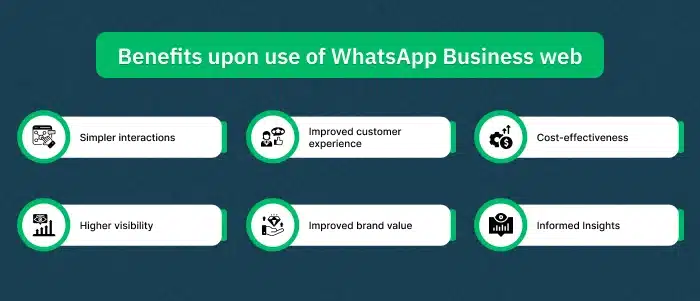
1. Simpler interactions
WhatsApp Business Web gives more comfort in having customer interactions, like fast typing, quick files sharing, and the multi- tabs switching ability with apps easily. It is much easier for sharing the tailored images and videos from the web application because you need your phone for storing or transfer them.
It gives you WhatsApp broadcasting and voice call/video call abilities on the web. Your team can maximize their support workflows while retaining a professional brand image with their messaging.
2. Improved customer experience
With latest features like chat routing, WhatsApp ticketing systems, detailed profile information, and 24 X 7 assistance, WhatsApp Business Web makes a huge difference in the quality of customer service.
In 2023, WhatsApp save 2.5 billion hours by solving customer queries without any support or intervention from agents.
You are allowed to share location, contact information, and commercial offer with users. This carries along with making personalized experiences for customer satisfaction. Your user base will like the prompt responses, and your agents will be free of pressure, to keep working on their phones for office tasks.
3. Cost-effectiveness
WhatsApp drops customer service costs by almost 30%, meaning WhatsApp Business is a cost-saving solution to interact ly with your customers.
WhatsApp facilitates more benefits and features as compared to other CRMs and software’s.
As a facility, one can also use this platform as a business development app, with product catalogues and more for e-commerce businesses to create a marketplace.
All this too without any extra charges or subscriptions.
4. Higher visibility
Higher visibility is observed when you open WhatsApp Business on the web, you can have the chats and tickets on a large interface. This boosts visibility into your workflows and enhances transparency of tasks among agents.
It also displays you synced data across all the devices logged into one account. In this way, all your teammates have access to customer data, and they can plan their tasks accordingly.
5. Improved brand value
With WhatsApp Business account for your business, you can swiftly create your entire company profile with essential data and information like contact information, product range details, company address with location etc. This supports you generate a brand voice and personal connection with prospects and existing customers.
You can also give real-time WhatsApp customer support, along with running objective-driven marketing campaigns and promotions. This takes to improved brand value, better recognition, and loyalty among your customer bases.
6. Informed Insights
This platform facilitates reporting and analytics capabilities giving informed insights into customer service metrics -agent performance, response time, resolution rate, and so on.
Monitoring these metrics helps gaining more visibility into the company’s overall performance. These support things identify problems in your workflow and resolve them for the process improvement.
Setting Up WhatsApp Business Web
To avail the benefits of WhatsApp Business Web version, you need to install the WhatsApp Business Web and add all your business contacts along with the team. There are various ways to install or set up WhatsApp Business for web.
Let us elaborate them here one after the other:
1. WhatsApp Business via the Windows Desktop app
In this starting process, set up your WhatsApp Business account in WhatsApp Web’s version for Windows on the desktop.
- Open the Microsoft store and search for WhatsApp Desktop.
- Download the app by clicking upon the Get button.
- Check that the application is installed on your computer.
- You will see a QR code on the available application for the scanning.
- Refer to the WhatsApp Business app on your phone.
- Tap on Menu and then press Linked Devices. Next, press on Link a Device and scan the QR code on your desktop with your phone scanner.
- Upon the code scanning, your phone gets connected to the desktop application. You are free to use it now.
2. WhatsApp Business via the Mac Desktop app
In the second process, you connect your WhatsApp Business account on your Apple Mac system browser.
- Refer to the Apple App Store and browse for the WhatsApp Desktop application.
- Download and install it on your MacBook.
- Once installed, you will find a QR code available for the scanning.
- Open the WhatsApp Business app on your phone and click on Settings.
- Then, click on WhatsApp Web/Desktop and use the QR code scanner for code scanning on your Apple desktop.
- This joins your phone with your desktop application.
3. WhatsApp Business on the browser
In the next process, you will get a way to use WhatsApp Business Web on your browser by connecting it to your phone. For companies using a public system, this is the perfect solution.
- Visit web.whatsapp.com on your computer browser.
- The screen will again display you a scannable QR code.
- Open the WhatsApp Business app on your smartphone.
- Tap on Menu and then select Link a Device from the menu options.
- Upon scanning, WhatsApp Business Web will connect to your phone, and you will have access to all the latest chats instantly.
4. WhatsApp Business via a Chrome Extension
While using Google Chrome, you have an option to use one of its available extensions. These may improve your WhatsApp experience and add new features to the platform as well.
- Open the Google Chrome webstore by visiting this link: https://chrome.google.com/webstore/
- Choose an extension that is suitable to your business needs. Download and install it on your computer.
- Connect your WhatsApp Business account by logging in via the extension or scanning the QR code, as explained above.
- This connects your WhatsApp Business account to your desktop.
5. WhatsApp Business web using the API
WhatsApp Business Web is a great starting point for small teams—it comes with handy customer service features and lets up to five people log in from different devices using the same account.
But as your customer base grows, this setup can start to feel a bit cramped. Managing higher volumes of conversations with just a handful of users quickly becomes challenging.
That’s where the WhatsApp Business API makes a difference. Built for businesses with bigger communication needs, it allows multiple users and systems to work together smoothly making it easier to handle scale without sacrificing speed or quality in your customer interactions.
The API can be joined with a third-party WhatsApp service provider like WebMaxy to make a WhatsApp API account.
With a platform like WebMaxy, you can take your WhatsApp Business experience up a notch by connecting multiple team members to a single account. It lets your entire support team access a shared inbox, so no customer message slips through the cracks—everything stays organized and collaborative.
Beyond just messaging, you also get the perks of automation and smart AI tools. Whether it’s for handling sales inquiries, sending out marketing campaigns, or supporting customers, WebMaxy helps you build smooth, time-saving workflows that keep everything running like clockwork.
Let’s brief about the features of this platform in detail.
WhatsApp Business Web: Features and Functionalities
WhatsApp Business Web has features to upskill basic chat systems, with reporting functionalities, automation, and dynamic customer service. These features are useful with the help of a competent WhatsApp tool.
Let’s discuss some of these features and functionalities given as per below:
1. Multi-Agent Support
With the help of third-party tools, WhatsApp Business Web can easily support multiple team members using the same account. Each agent can log in from their own desktop and access a unified dashboard to manage all ongoing and pending chats. This kind of setup encourages better teamwork, reduces confusion, and ensures that no customer message slips through the cracks. It’s an easy way to keep your support team in sync and responsive around the clock.
2. Integration with Existing Tools
You don’t have to change your existing systems to get the best out of WhatsApp Business Web. It integrates smoothly with your desktop tools and platforms like CRMs, email tools, and more. This means your team can handle everything—from customer conversations to lead tracking—without bouncing between apps. The result? A more connected, streamlined work environment that saves time and boosts productivity.
3. Automated Responses
Set it and forget it—automated responses in WhatsApp Business Web can handle basic interactions so your team doesn’t have to. You can configure messages like welcome notes, FAQs, order updates, and away messages to be sent automatically. It’s a simple way to stay responsive even when no one’s available. Plus, customers appreciate getting instant replies to their common queries.
4. AI Chatbots
Smart platforms like WebMaxy bring AI-driven chatbots into the mix, allowing your business to stay connected even when live agents are unavailable. These bots can collect information, guide conversations, and even hand off chats to the right person when needed. It’s like having a virtual assistant that works 24/7, making sure no customer feels ignored and helping you resolve issues faster.
5. Customer Segmentation
Labels and tags in WhatsApp Business Web help you stay organized and offer more personalized communication. You can group customers by interests, purchase behaviour, or the kind of support they need. This way, your team can tailor responses and campaigns for each segment, improving both efficiency and relevance.
It’s a smarter way to manage conversations without getting lost in the noise.
6. Broadcasts and Interactive Features
Broadcast messages on WhatsApp are a smart way to send important updates, offers, or alerts to many customers in one go. It saves time and ensures everyone gets the same message at once ideal for promotions or urgent notifications.
You can also make these messages more engaging by adding interactive buttons:
- Quick Reply Buttons let users respond with a single tap, using predefined options. It’s like choosing from a ready menu—no need to type a word.
- Call-to-Action (CTA) Buttons guide users to take the next step, whether that’s visiting a link, booking an appointment, or completing a purchase.
These small touches can make a big difference in getting faster responses and driving more conversions.
7. Catalogs
For businesses selling products or services, WhatsApp catalogs are a real game-changer. They give you the chance to display your offerings visually—with names, prices, and descriptions—right inside the chat interface.
Customers can browse through categories, explore options, and make decisions on their own without having to ask for every detail. You can also organize your products into collections to make browsing smoother and faster.
This feature is especially handy for online stores or local sellers who want to keep things simple and accessible.
8. Analytics and Reporting
With WhatsApp Business, you’re not just chatting—you’re learning. The built-in dashboard lets you keep tabs on key performance indicators, from how quickly your team responds to what kinds of issues keep popping up.
This kind of reporting helps you identify gaps in service, refine your team’s workflows, and plan better marketing or customer engagement strategies. Over time, it’s the data that helps you grow, not just the conversation.
9. Automated Lead Generation
You no longer need to chase every lead manually. With automation tools on WhatsApp, you can initiate personalized chats, gather contact details, and identify high-potential leads—all while your team focuses on closing deals.
This approach keeps your pipeline full and your customer experience strong, even during off-hours.
10. CRM Integration
If your team already uses a CRM system, connecting it with WhatsApp Business Web can bring everything under one roof. Every conversation, lead, and customer detail flows into a single platform, making it easier to track progress and follow up.
It simplifies the way your team works and ensures nothing falls through the cracks, while helping you deliver a more consistent, well-informed customer experience.
11. WhatsApp Payments
Payments through WhatsApp make buying as easy as chatting. Available in countries like India and Brazil, this feature allows customers to pay for products or services without switching apps.
In India, for example, users just need a bank account and debit card to make payments directly in the chat. It’s a safe, smooth way to complete purchases—and a great option for businesses looking to reduce friction at checkout.
Wrapping Up
WhatsApp Business Guide gives you a solid head start in setting up your business for better customer communication. Whether you’re a small shop or a growing business brand, it supports you to stay organised and present yourself professionally. Moving further, regularly backing up your WhatsApp Business chats is much more than just a smart habit—it’s your safety guard for any future mishap. It keeps your customer data secure and lets you pick up right where you left off, even if you switch phones or something goes wrong.
At last, WhatsApp Business Web makes daily management simple by letting you handle conversations straight from your desktop. No more switching screens or missing messages. Altogether, these features make a smooth, reliable system to stay connected with your customers and build lasting relationships, right from your phone or computer.
For WhatsApp Business and its related requirements, at WebMaxy, we are happy to serve you always. Please mail to us for any clarifications and queries on: info@webmaxy.co.
We Are Here to Get the Most Out of WhatsApp Business
From WhatsApp Business Premium price to setting up WhatsApp Business Backup, we’ve it all!
Frequently Asked Questions
WhatsApp Business is a platform that allows businesses of all sizes to connect with their customers via messaging. It gives two main products: the WhatsApp Business app for small businesses and the WhatsApp Business Platform for medium to large businesses with heavy volume of customer data and information.
To create a WhatsApp Business account, download the WhatsApp Business app, register your business phone number, and then do set up your business profile with details – name, address, and business category.
Follow given step-by-step process:
–> Download the WhatsApp Business app: You can search it on the Google Play Store or the Apple App Store.
–> Agree to the Terms of Service: Accept all the terms and conditions to proceed.
–> Register your business phone number: Verify your number using a code sent through a SMS or a phone call.
–> Set up your business profile: Offer details like your business name, category, address, website, and a profile picture.
–> Add a business description: Briefly explain your business and its services.
–> Set business hours: Specify your operating hours to support customers know when to reach out.
–> Explore other features: Consider setting up automated messages, quick replies, and making a product catalog.
Once your account is set up, you can use it to interact with customers, manage orders, and offer customer service, according to WhatsApp Business.
WhatsApp Business provides several features customized for businesses, also adding the ability to make a business profile, use quick replies and away messages, and use catalogs for product showcasing. Also, features like interactive messages, message statistics, and payments are available.
WhatsApp Business Web is a browser-based extension of the WhatsApp Business app, enabling businesses to manage their customer communication and interactions from their desktop / laptop.
It allows businesses to send or receive messages, manage contacts, and do other tasks related to their WhatsApp Business account via a web browser. Mostly, it repeats the functionality of the mobile app, but on a larger screen and without needing a mobile device.
To set up WhatsApp Business Web, you need to first make sure that you have the latest version of the WhatsApp Business app on your phone. Then, open a web browser on your computer and browse to web.whatsapp.com.
In the WhatsApp Business app on your phone, go to Settings > Linked Devices > Link a Device and scan the QR code shown in your browser. You can use WhatsApp Business Web on your computer.
To back up your WhatsApp Business messages on Android, you can use Google Drive. Open WhatsApp, go to Settings > Chats > Chat backup, and then select to back up to Google Drive, choosing your desired backup frequency and Google account. You can also back up at any time manually.
Adam Wilson
Adam Wilson comes with an experience of 12+ years in the IT industry. As a Customer Success Manager, he has been researching and trying to understand the customers’ behavior in different scenarios. He has also studied human psychology to relate it to the purchase journey of the customers. His published books on customer psychology and behavior have received many honors and awards from various enterprises.



