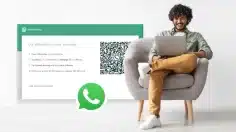10 Essential WhatsApp Template Messages for Healthcare Business
Looking to simplify patient communication, their appointment reminders, or health status updates? WhatsApp is the instant platform for healthcare providers to connect with patients in a secure, fast, and personalized way.
In this blog, we are providing 20+ ready-to-use WhatsApp Template Messages for Healthcare to help you:
- Sending appointment reminders
- Sharing lab reports & patient prescriptions
- Offering teleconsultation services
- Promoting vaccination & wellness campaigns
- Collecting feedback & driving re-engagement
Adopting WhatsApp for healthcare is a way to build a highly connected and patient-centric practice. Using the WhatsApp API for healthcare enables you to automate communication at a large level. Harnessing WhatsApp API healthcare solutions may transform your clinic’s digital patient experience.
Let’s check in!
Searching For a New Way to Connect with Patients?
Automate doctor appointment messages and send real-time medical status updates
What are WhatsApp Template Messages?
WhatsApp Template Messages are pre-approved message formats used to send notifications or begin conversations with users who have not messaged your business in the last 24 hours. These are specially useful for proactive communication like sending updates, notification alerts, and reminders.
We will show you how to start a conversation with a doctor on WhatsApp for quick, easy consultations.
With platforms like WebMaxy, you can make, approve, and automate these templates with ease — and send them to millions of users instantly.
Benefits of WhatsApp for Healthcare Providers
Here’s why Healthcare providers are increasingly switching to WhatsApp for client engagement:
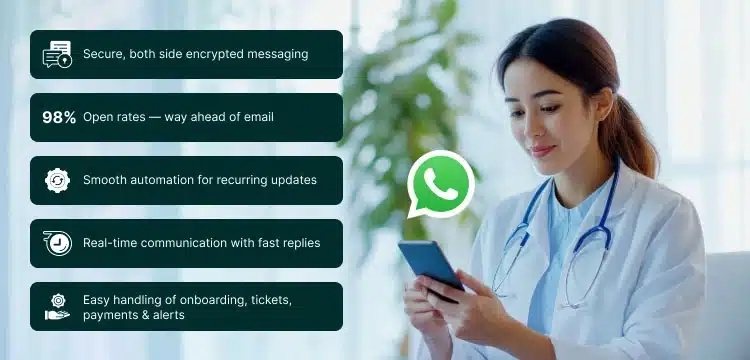
- Secure, both sides encrypted messaging
- 98% open rates — way ahead of email
- Smooth automation for recurring updates
- Real-time communication with fast replies
- Easy handling of onboarding, tickets, payments & alerts
A modern WhatsApp health centre can really improve patient communication and engagement.
Appointment Confirmation & Reminder Templates
Assure your patients not to miss an appointment with such automated templates. We’ll show you how to start a conversation with a doctor on WhatsApp for quick, easy consultations. An automated appointment message to a doctor frees up staff time for more tough tasks.
1. Appointment Confirmation Template Message:
Hi {{full name}}, your appointment with Dr. {{doctor}} is confirmed for {{date}} at {{time}}. Location: {{location}}
Please reach 10 mins early.
Reply YES to confirm, NO to cancel.
2. Appointment Reminder Template Message:
Reminder: You have a confirmed appointment with Dr. {{doctor}} tomorrow at {{time}}.
Clinic: {{location}}
Want to reschedule? Click below button.
[Reschedule Appointment]
3. Missed Appointment Follow-up
Hi {{name}}, we have noticed you missed your confirmed appointment with Dr. {{doctor}} today. Would you like to reschedule it?
[Book New Slot]
Prescription & Report Sharing Templates
Send test results and prescriptions safely via WhatsApp.
4. Lab Report Ready Template Message:
Hi {{name}}, your lab test report is now ready.
Test: {{test_name}}
[Download Report]
Contact us for queries.
5. Prescription from Doctor
Hello {{name}}, Find here your e-prescription from Dr. {{doctor}}.
Call us, if you have any queries regarding the medicines.
[View Prescription]
Call now
The right doctor appointment message can remarkably reduce no-shows and improve clinic efficiency.
Teleconsultation Templates
Promote, manage online consultations easily.
6. Book Teleconsultation
Need a doctor from home?
Book a teleconsultation with Dr. {{doctor}} today.
Slots available from {{start_time}} to {{end_time}}.
[Book Now]
7. Teleconsultation Reminder
Hi {{name}}, your online consultation with Dr. {{doctor}} is scheduled for {{date}}.
Join by using this link: [Join Call]
Be ready with your health details.
Vaccination & Health Campaign Templates
Start public health drives and share vital information.
8. Vaccination Slot Available Template Message:
Hi {{name}}, COVID-19 vaccination slots are open now at {{location}}.
Date: {{date}} | Time: {{time}}
Book your free slot now!
[Book Vaccine]
9. Health Camp Invitation
Join our Free Health Check-up Camp
Location: {{location}}
Date: {{date}} | Time: {{time}}
Services: BP, Sugar Test, Eye Check-up etc.
[Register Now]
Follow-up & Feedback Templates
Keep your patients engaged with post-consultation with below template messages:
10. Post-Consultation Follow-up
Hi {{name}}, hope you’re feeling better after your consultation with Dr. {{doctor}}.
Call for further help? We are just a message away. [Chat with Support]
11. Feedback Request Template Message:
We would love your feedback!
How was your experience with Dr. {{doctor}}?
[Give Feedback]
Your opinion help us improve!
12. Reminder for Next Visit
Hi {{name}}, it’s time for your regular check-up.
Book a follow-up with Dr. {{doctor}} today.
[Plan Appointment]
Healthcare Promotion & Awareness Templates
Promote services & spread health awareness with engaging messages.
13. Wellness Package Promo
Improve your health with our Full Body Check-up package
80+ Tests | Starting at ₹1999
Book today & get 5% off!
[View Packages]
14. Women’s Health Awareness
Take control of your health this Women’s Day
Avail Gynaecologist Consultation at 10% OFF!
Offer valid till {{offer_end_date}}
[Book Now]
Re-engagement Templates
Get back inactive patients and keep patients engaged with helpful tips and personalized messages. These templates will help you reconnect and offer continued patient care.
15. Inactive Patient Re-engagement
Hi {{name}}, we have not seen you for a while!
Regular health check-ups are important to stay fit !
Book your appointment with Dr. {{doctor}} now.
[Book Now]
16. Seasonal Health Tips
Hello {{name}}, with {{season period}} approaching, here are some tips to stay healthy:
-Stay fit and healthy
-Eat season-wise available fruits
-Get 7/8 hours sleep
-Need personalized care?
[Talk to a Doctor]
Payment & Billing Templates
Automate payment confirmations, reminders, and billing notifications to make sure a smooth and transparent experience for your patients.
17. Payment Confirmation
Hi {{name}}, we’ve got your payment of ${{amount}} for {{service}}.
Thanks for selecting us!
[Download Invoice]
18. Payment Reminder
Hi {{name}}, your bill for {{service}} is pending.
Amount Due: ${{amount}}
Please complete the payment by {{due date}}.
[Pay Now]
Emergency & Critical Alerts
Send in-time emergency alerts and critical updates to make sure that patients get the care they need—faster. Good for urgent follow-ups and 24/7 helpline support.
Promptly sending a patient’s medical status for WhatsApp takes care about they are always informed and up to date.
19. Emergency Helpline Info
Hi {{name}}, for a medical emergency, we’re here for you- 24/7.
Tap the button below to call our emergency helpline number or simply dial {{number}}.
[Call Emergency]
20. Critical Lab Result Alert
Hi {{name}}, your recent lab report for {{test_name}} requires immediate attention.
Please contact Dr. {{doctor}} at the earliest.
[Call Now]
Main Points for Drafting WhatsApp Template Messages
Each template message is carefully reviewed by WhatsApp to make sure that, it follows the WhatsApp Message Template Guidelines.
Here are main points, to keep in mind:
- You can Use *Bold*, _Italics_, ~Strikethrough~ in the template text along with emojis to make it powerful.
- Make sure that the message formatting is correct; else, WhatsApp may reject the template.
- Add Call-to-Action or Quick Reply buttons, maintaining the button text within the 20-character limit.
- Try emojis to give a personal touch to your messages.
How to Send WhatsApp Template Messages
Want to send WhatsApp Template Messages? You’ll need a trusted WhatsApp Partner like WebMaxy to carry it out. WebMaxy is a strong WhatsApp Business API-based marketing platform.
Here’s what you can do with WebMaxy:
- Broadcast messages to unlimited users — to those who have opted in.
- Automate transactional notifications — worry-free, with both side encryption.
- Chat 1:1 with customers to answer their queries in real time.
- Build chatbots with zero coding using the intuitive drag & drop interface.
- Run re-targeting campaigns on WhatsApp to reconnect with certain audiences.
- Launch Click-to-WhatsApp ads driving instant conversations.
WebMaxy makes sending WhatsApp Template Messages smoother while helping you grow and engage with your audience.
Conclusion
These WhatsApp Template Messages Healthcare are your strongest tools to improve your patient communication and improve efficiency.
Either you’re a hospital, clinic, diagnostic lab, or a telehealth offering platform, WhatsApp is the ready to use platform for happy patients. Use the templates above to get started today!
For more clarifications and guidance, email us at info@webmaxy.co.
Want Help Setting Up WhatsApp Automation? You Can Rely On Us
Book a free onboarding session with our experts now.
Frequently Asked Questions
WhatsApp template messages are pre-approved message formats which businesses use to begin conversations with customers.
They are essentially shortcuts for sending recurring, alerts like appointment reminders, transport notifications, or account updates.
This is the only way for an enterprise to contact a consumer for the primary time after the user has opted in, or to re-engage with them extra than 24 hours after their latest interplay.
Every pure template message should be reviewed and approved by way of Meta before it should be used. This system makes sure that the messages follow WhatsApp’s guidelines, keeping off spam and retaining a splendid person experience. The approval commonly requires a few hours; however, it can be brief or sluggish depending on the message sentence.
No, once a template message has been approved, editing of the same is not allowed. If you need to make any changes—even less, you must submit the changed version as a new template for review and approval. This new version will be available for use then, once it passes the check.
WhatsApp template messages support some common media types to make your notifications engaging more. You may add images (like a product photo), documents or videos. It’s critical to know that audio files are not presently supported within the templates.
Template messages should strictly follow WhatsApp’s Business and Commerce Policies. In easy terms, this means they must be transactional in nature, offering a service or information to the customer.
They cannot be too much promotional or marketing-focused without the user’s certain consent. Templates including sales pitches, illegal content, or restricted business categories will be rejected in between the review.
Adam Wilson
Adam Wilson comes with an experience of 12+ years in the IT industry. As a Customer Success Manager, he has been researching and trying to understand the customers’ behavior in different scenarios. He has also studied human psychology to relate it to the purchase journey of the customers. His published books on customer psychology and behavior have received many honors and awards from various enterprises.